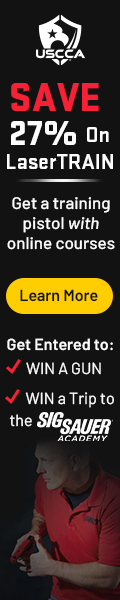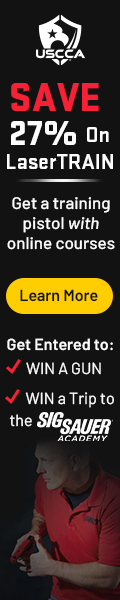








|
HP ZE4325US Notebook
July 6, 2003
Following is my experience with loading Red Hat 9 on the HP Pavilion
ze4325us notebook PC. I used Red Hat 7.3 very successfully on a
Compaq Presario 1695 until the A/C adapter jack went bad(since repaired
with a Radio Shack part). Gnumeric has become my spreadsheet
of choice in my businesses. IMHO, its faster and easier to use than
OpenOffice/StarOffice calc. I have, however, run into data
interchange problems (mostly formatting losses and differences in
error handling) between OO, Gnumeric, and Excel, so beware if you
need to share your spreadsheets with non-Linux people.
Here's a tip for you USA AbiWord and/or Gnumeric fans, add the following
to your .cshrc:
setenv LANG en_US
or add this to .bashrc:
export LANG=en_US
It seems that the Red Hat 8/9 default utf8 fonts are not well understood
by either Gnumeric 1.0.x or AbiWord.
The latest version of gnumeric can be found
here
The Good News:
- built in ethernet works well with natsemi module.
- USB support is good, Logitech optical mouse recognized
automatically.
- its FAST.
- nice 15" display.
- nice machine for the money.
The Bad News:
- PCMCIA: OZ6912 PCMCIA bridge not well supported in
2.4 kernels?
- Modem: Haven't tried it, I have little need for it.
- Video: ATI Technologies Inc Radeon Mobility U1 is not
recognized/supported.
- Sound: not yet tested, RH9 assumes trident which is
not correct.
- must purchase a USB floppy drive.
- why doesn't it have USB 2.0?
Hardware:
Output of /sbin/lspci:
00:00.0 Host bridge: ATI Technologies Inc: Unknown device cab0 (rev 13)
00:01.0 PCI bridge: ATI Technologies Inc U1/A3 AGP Bridge [IGP 320M]
(rev 01)
00:02.0 USB Controller: ALi Corporation USB 1.1 Controller (rev 03)
00:06.0 Multimedia audio controller: ALi Corporation M5451 PCI AC-Link
Controller Audio Device (rev 02)
00:07.0 ISA bridge: ALi Corporation M1533 PCI to ISA Bridge [Aladdin IV]
00:08.0 Modem: ALi Corporation Intel 537 [M5457 AC-Link Modem]
00:0a.0 CardBus bridge: O2 Micro, Inc. OZ6912 Cardbus Controller
00:10.0 IDE interface: ALi Corporation M5229 IDE (rev c4)
00:11.0 Bridge: ALi Corporation M7101 PMU
00:12.0 Ethernet controller: National Semiconductor Corporation DP83815
(MacPhyter) Ethernet Controller
01:05.0 VGA compatible controller: ATI Technologies Inc Radeon Mobility
U1
Install sequence:
- Modify BIOS settings to disable legacy USB support.
- Download Knoppix 3.2 CD image, create CD. http://www.knoppix.net/about.php
- Defragment drive in XP, make sure defrag does not leave
data in upper part of drive space - re-run if necessary.
- Boot from Knoppix 3.2 CD. Use "knoppix nousb"
if you do not disable legacy USB support.
- Open a terminal window, type 'su' to become root, then Use
'ntfsresize' to shrink primary NTFS partition (qtparted can do this too).
- Use 'qtparted' to create swap and root '/' partitions, and
optionally /boot, /home, ..., as you prefer.
- Boot from Redhat (or the distribution of your choice)
intall CD with 'linux nopcmcia' (add 'nousb' if you skipped step 1),
pick your installation type and take a break...
- Booting the resulting image will hang sometime after pcmcia
start, or possibly ypbind if you installed NIS options. Boot from
Knoppix CD, open a terminal window, become root user by typing 'su',
mount /dev/hda4, and make these changes (or you can use RH9 rescue mode):
- disable ypbind and pcmcia startup by renaming files in
/mnt/hda4/etc/rc3.d,
- disable pcmcia in /mnt/hda4/etc/sysconfig/pcmcia.
- log out of knoppix and reboot.
- download 2.4.21 or 2.4.22 kernel from kernel.org,
and the appropriate ac1 patch from sourceforge,
then the following sequence summarizes the steps required to compile a new kernel:
cd /usr/src
gunzip acpi-20030619-2.4.21.diff.gz
tar -jxvf linux-2.4.21.tar.bz2
cd linux-2.4.21
patch -p1 < ../acpi-20030619-2.4.21.diff
make clean
make mrproper
make xconfig (or make menuconfig)
make bzImage
make modules
make modules_install
|
compile with ACPI support and without
PCMCIA support and install. You can try this config file which *should*
work, YMMV linux-2.4.21-nopcmcia2.cfg
(For those new to Linux or Grub, you add a new image by
copying /usr/src/linux-2.4.21/arch/i386/boot/bzImage and
/usr/src/linux-2.4.21/System.map to /boot, then editing /etc/grub.conf
to read something like:
title Red Hat Linux (2.4.21)
root (hd0,1)
kernel /vmlinuz-2.4.21 ro
root=/dev/hda4 hdc=ide-scsi
- reboot with new kernel.
PCMCIA:
- Download and
install the pcmcia-cs 3.24 package
install in /usr/src, run "make config" and "make all". If "make
config" says that the kernel still has PCMCIA support, try running
"depmod -a" and then re-run "make config". If that still doesn't
work, check the config file you saved when compiling the kernel for all
instances of PCMCIA.
- Edit /etc/sysconfig/pcmcia to read:
- PCIC=i82365
- PCIC_OPTS="irq_list=5,6,8,11"
- either edit /etc/rc.d/init.d/pcmcia to remove all ".o" extensions
on the insmod statements and comment out the 'if [ $? -ne 0 ] ; then'
line and corresponding 'fi' statement, or replace the script with the
rc.pcmcia script from the pcmcia-cs package.
- run "/etc/rc.d/init.d/pcmcia start". Inserting a
PCMCIA card should no longer hang the machine, and it may even work!
XFree86 4.3.0-2:
It took some tinkering to get X working, here's the key part of the
/etc/X11/XF86Config file:
Section "Monitor"
Identifier
"Generic Laptop Display Panel 1024x768"
VendorName
"Monitor Vendor"
ModelName
"unknown"
HorizSync
31.5 - 48.5
VertRefresh 40.0 - 70.0
DisplaySize 240 184
Option "dpms"
EndSection
Section "Device"
Identifier "ATI Radeon
Mobility"
Driver "radeon"
VendorName "Videocard
vendor"
BoardName "ATI
Radeon Mobility U1"
Option "nodri"
ChipID 0x4242
Option "AGPMode"
"4"
Option "NoAccel"
EndSection
Section "Device"
Identifier "Linux Frame
Buffer"
Driver "fbdev"
BoardName "Unknown"
EndSection
Section "Screen"
Identifier "Screen0"
Device "ATI Radeon Mobility"
Monitor
"Generic Laptop Display Panel 1024x768"
DefaultDepth 16
SubSection "Display"
Depth 16
Modes "1024x768"
EndSubSection
EndSection
I picked up the "ChipID 0x4242"
line from another web page. It seems that this "ATI Radeon Mobility U1" video chip
is not yet supported, so I can only assume that the aforementioned ChipID line tricks XFree into
thinking its a different card. The Frame Buffer section may not be
necessary. "NoAccel and "nodri" are required, otherwise the display
locks up.
Wireless-LAN:
My Linksys wpc11 (V 1) wireless LAN card now works via the wlan-ng prism2_cs
driver from http://www.linux-wlan.com/linux-wlan/
The orinoco_cs driver should also work. The new V4 cards are problematic as they
are based on a REALTEK chipset. The solution for this seems to be ndiswrapper.
USB Floppy:
# Load the USB drivers using the following commands:
insmod usbcore
insmod usb-storage
insmod usb-ohci
# Mount the floppy drive using the following command:
mount /dev/sda /mnt/floppy -t vfat
Fedora Core 4 upgrade, March 2006:
Fedora Core-4 has pretty much worked except for the WPC11 (v1) wireless LAN card.
PCMCIA would freeze until this change was made to /etc/pcmcia/config.opts:
#include port 0x100-0x16f, port 0x800-0x8ff, port 0xc00-0xcf7
include port 0x100-0x16f, port 0xc00-0xcf7
"cardctl ident" properly identifies the card, iwconfig wlan0 seems to be
reading settings, but attempts to configure the card result in these errors:
Error for wireless request "Set Mode" (8B06) :
SET failed on device wlan0 ; Operation not supported
I have not been able to get ntfs access to work with the stock kernel.
Fedora Core 5 upgrade, Oct. 2006:
Had trouble installing this due to bad entries in the fstab file. The
entries for a USB disk confused it. External fat32 USB disk is displayed
in the "computer" menu, but will not mount. Ditto for a CF card in an
external USB reader. Also having trouble accessing network smb shares.
WPC11 rev 1 card works with orinoco_cs driver. hostap_cs didn't want
to authenticate with WEP. Plan to switch to WPC54G card with ndiswrapper
after updating the kernel.
Useful references:
Smartcard references:
|